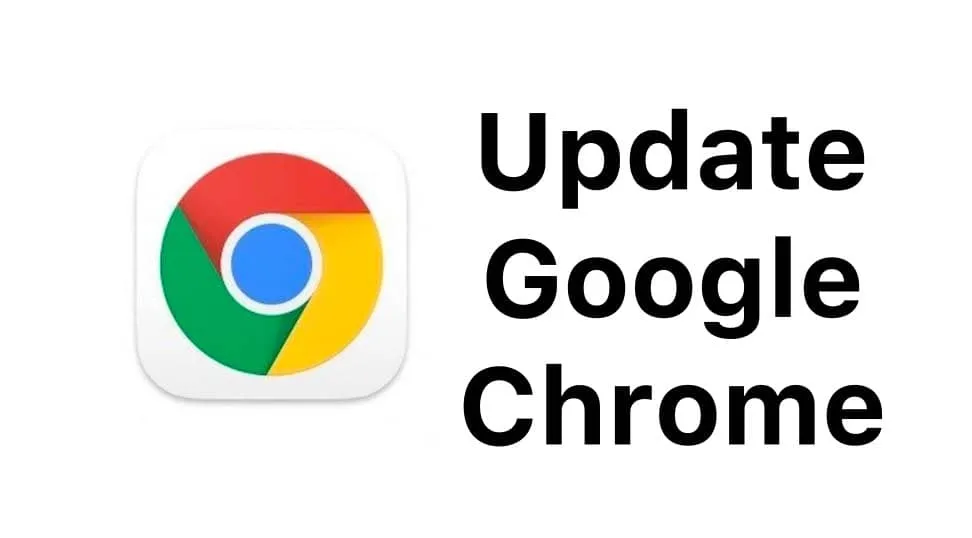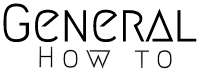Google Chrome's Update For Early 2023: Why You Desperately Need to Upgrade Your Windows Now
With millions of users worldwide, Google Chrome is one of the most widely used and preferred web browsers globally. Recently, Google announced that its upcoming Chrome 110 would only be accessible on devices running Windows 10 or later versions. This means that Chrome 109 will be the last version update that will continue to support Windows 7 and Windows 8/8.1.
It’s essential to ensure that your device is running on a supported Windows version to continue receiving Chrome’s security updates and new features. In this article, we will explore more details on Google Chrome’s latest announcement and the importance of staying up-to-date with the latest updates and features.
Table of Contents

The Importance of Upgrading to a Supported Windows Version
Google released an announcement about the final update for Windows 7 and Windows 8/8.1 is an essential reminder of the importance of upgrading to a supported Windows version. This ensures that your device continues to receive Chrome’s security updates and new features, protecting it from potential security breaches and attacks.
Using outdated operating systems and browsers increases the risks of security breaches and attacks over time. Therefore, upgrading to a newer operating system and browser is crucial to maintaining the safety and security of your device and data.
The Implications of the Latest Chrome Update
Google’s latest Chrome update implies that users with older systems, i.e., Windows 7 and Windows 8/8.1, will no longer be able to receive future Chrome versions. This means that they will not receive the latest security updates and new features.
If you’re still using an older system, it’s time to consider upgrading to a supported Windows version to ensure that your device continues to receive Chrome’s security updates and new features. This will enhance your browsing experience while maintaining the safety and security of your device and data.
Additional Implications for WebView2 and Edge Web Browser Users
In addition to the latest Chrome update, WebView2, the program that allows developers to incorporate online material into their applications, will cease updates starting on January 10. Similarly, Microsoft has announced that the Edge web browser will no longer receive security updates or bug fixes after the same date.
This means that users of WebView2 and Edge web browser will no longer receive the latest security updates and new features, leaving them vulnerable to potential security breaches and attacks.
As such, it’s crucial to ensure that your device is running on a supported Windows version and to use the latest versions of your preferred applications, including web browsers and program extensions. This enhances your browsing experience while maintaining the safety and security of your device and data.
Cross-Device Media Playback Update
While Google’s latest Chrome update presents significant implications, there is some good news. Google is currently developing a new feature that will enable users to resume media playback across various devices. The new media playback update includes cross-device notifications, which will enhance users’ listening experiences.
With cross-device notifications, users can continue listening to media content, such as a playlist or a podcast, that they were previously listening to on their vehicle, phone, or TV. This feature is particularly useful for those who enjoy listening to their favorite media content on the go.
In addition to discussing Google Chrome’s latest announcement, it’s also essential to explore the revolutionary technology that OpenAI has introduced: Dall-e. Dall-e is a revolutionary technology that creates images from natural language descriptions.
Considering the security risks associated with using an outdated operating system and browser, Google’s announcement emphasizes the importance of keeping up-to-date with software updates for optimal performance and access to new features. With Chrome 110, users can expect improved browsing experiences and increased security measures, such as enhanced password protections and warnings for suspicious websites.
Moreover, Google is constantly introducing new features to improve user experience, such as the new media playback update. With this update, users can seamlessly resume listening to media content across different devices, whether it be a playlist or podcast. This is just one example of how Google Chrome continues to evolve and adapt to meet the needs of its users.
It’s clear that Google is committed to providing a secure and optimized browsing experience for its users, and this requires the cooperation of both the user and the software provider. As Microsoft ends support for older versions of Windows, it’s crucial for users to upgrade to a supported version in order to continue receiving Chrome’s security updates and new features.
For those who are still using older systems, it’s important to note that previous Chrome-running devices will continue to work, but there won’t be any new or further updates. This means that users may miss out on the latest features and security measures that Chrome has to offer.
FAQs
1. How long does it take to upgrade my Windows for the latest Google Chrome version?
– The time it takes to upgrade your Windows for the latest Google Chrome version depends on your computer’s speed and internet connection. On an average PC, it should not be more than one hour, it depend on the computer(Some could be 30 mins or less).
2. Why should I update my Windows for Google Chrome’s latest version?
– Updating your Windows for the latest Google Chrome version is crucial for improved security, performance, and functionality.
3. What are the new features of the latest Google Chrome version?
– The latest Google Chrome version has several new features such as improved tab grouping, enhanced privacy settings, and optimized performance.
4. Can I upgrade my Windows even if I have an older version of Google Chrome installed?
– Yes, you can upgrade your Windows even if you have an older version of Google Chrome installed.
5. What are the minimum requirements for upgrading my Windows for the latest Google Chrome version?
– The minimum requirements for upgrading your Windows for the latest Google Chrome version are Windows 7 or later, and at least 2GB of RAM.