Gameloop: App isn't compatible with your tablet/phone
Have you in one way or the other experienced the CODM install error message “App isn’t compatible with your tablet/phone” which could be frustrating and annoying because you are sure the installation file was downloaded correctly. In this tutorial we would learn how to fix it.
Table of Contents
This could be frustrating and annoying because you are sure you definitely downloaded the correct installation file but no matter how hard you try to install, it doesn’t install or update.
Below is a video representation of this tutorial.
Reason for the CODM Install Error Message
CODM install error often occur most time in gameloop which lead to the reason we are about to find out.
Well, you probably sure downloaded the correct file but for a different device architecture. There are two types of device architecture which are “arm64-v8a” and “armeabi-v7a“. Gameloop emulator device has an architecture of armeabi-v7.
The below image is an example of comparison of both architecture in gameloop using es file explorer.
How to fix Install Error Message
Now we know why we were getting the error message when trying to install or update, let’s fix it.
NOTE: CODM file means apk and obb(xapk)
You need to download a new CODM file. I recommend Apkpure, click here to visit Apkpure CODM page. When the page is done loading up, scroll down you would see something similar to the below image.
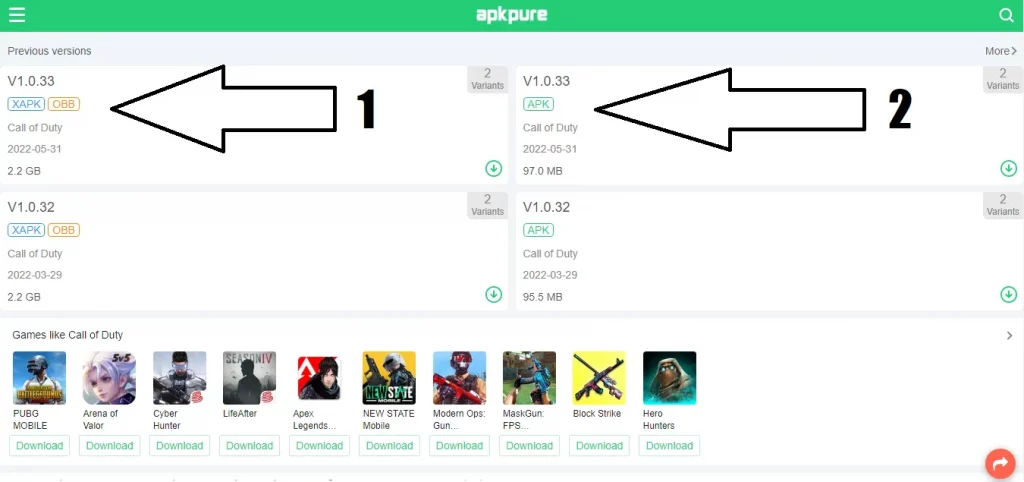
NOTE:
The arrow 1 represent xapk and obb together as a file.
The arrow 2 represent only the apk of the particular version.
Click on the arrow 1 and when the page is done loading, scroll down you would see something similar to the image below
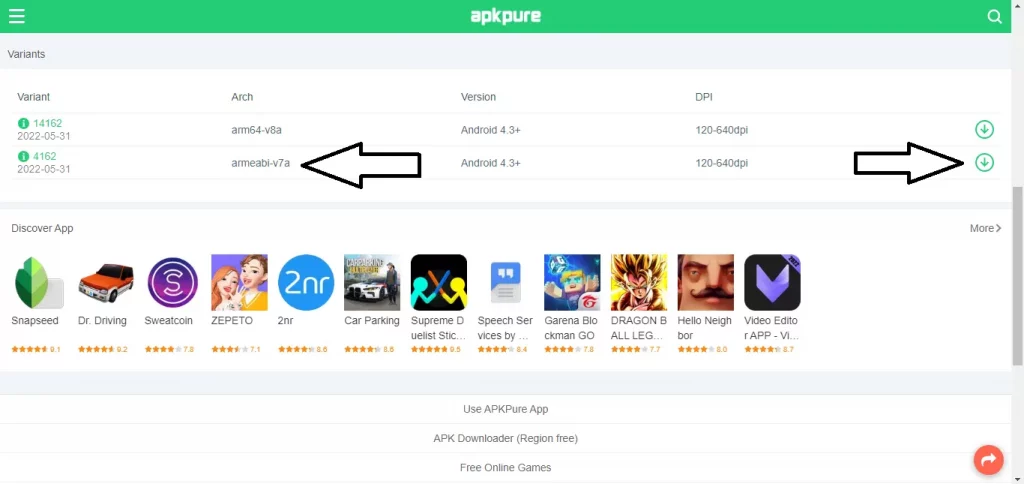
The arrow pointing to the left (armeabi-v7a) is the architecture which we need.
Click on the arrow pointing to the right (armeabi-v7a) to begin download of the varient or architecture of gameloop emulator device.
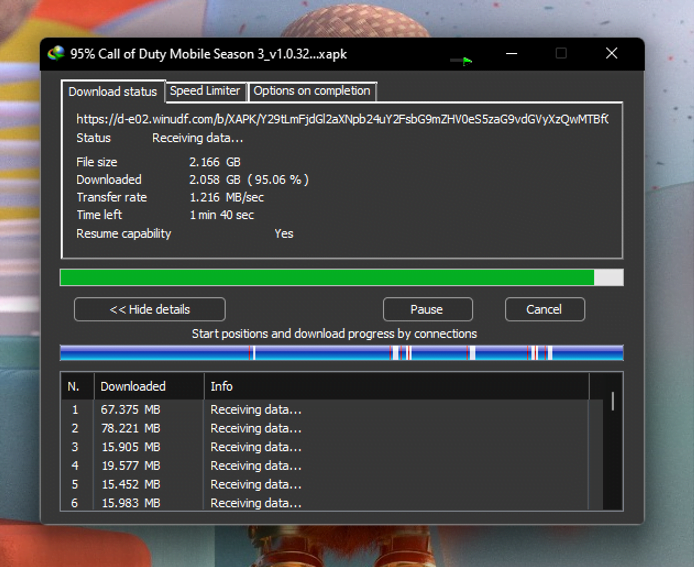
Install the file and your game should be up and running if all procedures are followed correctly else follow the procedures carefully again and you should be fine.
Otherwise, check how to fix launch error below.

Fix CODM Launch Error message
Experiencing this could have been from downloading a wrong architecture apk or obb or maybe wrong data transfer into the app data folder. If you are experiencing the game launch problem like the image below, you need uninstall the game completely and reinstall it making sure you are downloading the correct architecture for your device (if not using gameloop)
Also be aware that despite installing the correct / supported architecture for your device or gameloop but the wrong obb or data is moved to the CODM folder(obb or data folder), it would likely display this error.
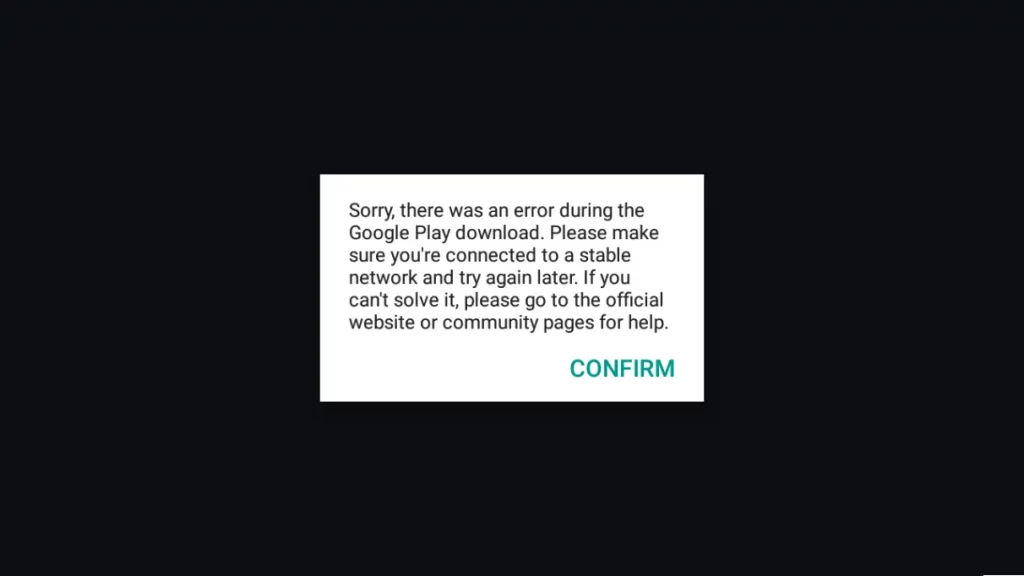
Want to install/update CODM on Gameloop offline?
Offline or manual installation of CODM in gameloop means installation without using playstore or the default gameloop market. If you have the file on your computer but do not know how to move to gameloop and install, click the link below.
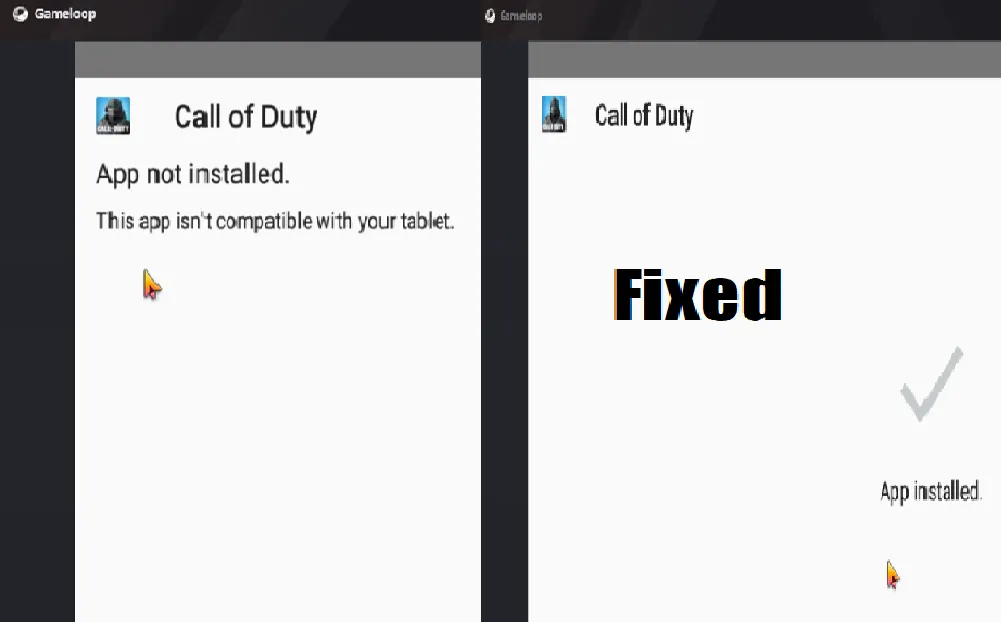
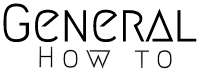
Thanks for this, just a single paragraph helped me out.
Thanks so much.
Thanks, I like it.