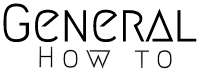What Browser is the best?
Mobile browsing is evolving and becoming increasingly popular. There are numerous browsers option available to choose from, which one should you use is the question?
This article will help you determine which browser to use on your phone depending on your needs.
Table of Contents
What is a Browser?
We need to understand what browser is first.
The browser is an application that allows you to browse the internet. The browser is accessed through a device such as a computer, laptop, tablet, or smartphone. There are many different browsers available for use on your mobile phone.
There are many browsers available for your mobile phone, such as Chrome, Safari, Firefox and Opera, Kiwi, Explorer etc. The best way to find a browser is by trying them all and then deciding which one you like the most.
Choosing Browser

Choosing which browser to use for browsing on your phone is not an easy decision. There are many factors to consider, and it depends what you need the browser for, how much data you want to consume, and more importantly, how much battery power do you want the phone to last? In this article, we will explore these factors and discuss some of the best browsers available today.
The first thing to consider is what type of device will be used and what you are using your phone for. If it’s a tablet or laptop then there are many browsers that can be used such as Safari or Chrome. But if it’s a smartphone then there are only a handful of browsers available with varying levels of compatibility with different types of devices such as Opera Mini or UC Browser. If you are browsing the web, checking emails, and doing light work, then a mobile browser will be sufficient. But if you need to do more complicated tasks like coding or using a lot of programs at once, then a desktop browser will be better for you.
The browser you use on your phone will depend on the type of device you are using. For example, if you are browsing on an iPhone, then Safari is the default browser. If you are browsing on an Android phone, then Chrome is the default browser.
Mobile browsers are typically designed to be more lightweight and easier to use on a smaller screen. They may also have features that make it easier to browse the web while on the go such as offline browsing or integrated maps and directions. Mobile browsers are great for when you want to quickly check your email or social media feeds while waiting in line at the grocery store but they aren’t as good for doing other things like reading long articles or watching videos because they can be slower and less responsive than their desktop counterparts.
For a desktop computer, there are many browsers available to choose from. These are some of the most popular browsers: Chrome, Firefox, Edge, Opera etc.
One of the most popular browser in the world is Google Chrome. It has a clean interface, allows you to sync your desktop browser with your mobile browser, and it allows you to save data by compressing webpages.
Most Common Browsers
Chrome: Chrome is one of the most popular browsers out there and it has some great features like syncing your bookmarks across devices, incognito mode, and a built-in ad blocker.
It also offers the fastest load time of any other browser out there. The downside is that it’s not as secure as some other options out there so if you’re looking for security then this might not be the best option for you.
Firefox: Unlike Google Chrome, Firefox has a built-in ad blocker that will automatically block ads on all browsers on the device you are using; this is an excellent feature if you would like to browse the internet without analytics and trackers.
Firefox also has an estimated 600 million active users worldwide. In the world currently it’s the second most popular internet browser. It is designed for the modern web with built-in support for various technologies including multiprocessing, tabbed browsing, password manager, feed reader, live bookmarks and so on.
Opera: Opera is a very popular alternative for people who want a cleaner interface than Google Chrome. It also has data compression features that can save up to 90% of your data usage per month. It has a whole range of features that are designed to make your browsing experience the best it can be. It uses advanced technology to load pages faster so you can enjoy more of your time on the internet for more productive tasks.
The Web features are also one of opera’s strong points because it includes VPN and easy extensions which makes it an excellent choice for businesses that want a simple solution for their employees’ browsing needs. Opera also has a built-in adblocker which helps to reduce ads on your screen and save you time when surfing online.
There are many browsers available in the market of which certain of them are paid and other of cus free to the public. There are also browsers which provide a mobile experience and some that provide a desktop experience.
Browser Consideration

The browser you should use on your phone depends on what you need to do with the browser. If you want to browse the web, then Chrome is the best option for you to use. If you want to download files or watch videos, then Firefox is your best bet.
If you want to browse on your phone, then Safari is the best option for you to use because it has an intuitive interface and minimalistic design that will make browsing easy on your phone screen.
The browser you use on your phone is a very important decision. There are many different browsers to choose from and they all have their own pros and cons.
Some browsers are designed for desktop browsing, while others are designed specifically for mobile browsing. Some browsers offer better security than others and some speed up your browsing experience when you’re on the go.
It is important to choose the right browser for your device. If you are using a desktop, then you should use a browser that is optimized for desktops (not consuming too much space and computer resources). But if you are browsing on your mobile phone, then it is better to use a browser that has been optimized for mobile devices.
The browser that you use on your desktop can be different from the one you use on your mobile. There are a few things to consider when choosing which browser to use for browsing on your phone.
Browser Disadvantages
The main problem with some browsers (Edge) is that it doesn’t support extensions. Because of this, Edge users are limited to what Microsoft provides them on the web and within their browser. . This means that if Microsoft changes what’s in their Edge, the extension can’t change it back. So when Microsoft did a massive cleanup of their Edge Extension Gallery, the only extensions available were the ones they approved.
In contrast, Firefox offers you a huge number of extensions to customize your browser and make it better for you. While there are some restrictions on what you can do with Firefox extensions (since Mozilla doesn’t have as great of power over web developers), most users can install whichever.
The most popular browser in the China is the UC browser. It has a lot of good features and it is also very simple to use. But, due to some reasons, UC browser are the worst for Android users.
1. The battery consumption is high. Even with the same amount of apps, and the same type of browser, it will consume more power than other browsers on Android.
2. It is prone to virus problems, and there are a lot of programs that can’t be installed in UC browser because they are not compatible with this browser. For example, if you want to install Microsoft Office in your Windows phone or PC with UC browser installed you will have a hard time trying to install.
For Chrome browser, the main reason why people say that Chrome is the worst browser is that it has some bad features. For example, it does not allow you to install extensions from outside of the Chrome Web Store without enabling developer mode first (Computer user) . This means that you cannot install extensions like AdBlock or Ghostery, which are very popular ad blockers and privacy tools respectively or even any other extension to improve the user experience of browsing.
This can be really frustrating because sometimes you don’t know if an extension will cause problems with your computer until you have installed it and used it for a while. And not to forget it does not in any way allow installation of extension on the mobile.
Opera on the other hand has not been so popular because it has not had many new features in the past few years. It has been using the same features for a long time and there have been no updates to the browser.
Another reason Opera has not been so popular is because it does not have any extensions like Google Chrome or Mozilla Firefox. Extensions are small software programs that can be added to browsers to give them more functionality. Opera doesn’t have any extensions which means you cannot use them to block ads or do other things like you can with other browsers.
This can be really frustrating because sometimes you don’t know if an extension will cause problems with your computer until you have installed it and used it for a while. And not to forget it does not in any way allow installation of extension on the mobile.
Opera on the other hand has not been so popular because it has not had many new features in the past few years. It has been using the same features for a long time and there have been no updates to the browser.
Another reason Opera has not been so popular is because it does not have any extensions like Google Chrome or Mozilla Firefox. Extensions are small software programs that can be added to browsers to give them more functionality. Opera doesn’t have any extensions which means you cannot use them to block ads or do other things like you can with other browsers.