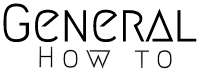2 international payment virtual card
Hello guys, do you experience problems with the $20 limit when making payments on international platforms such as Amazon, YouTube Premium, AliExpress, Apple, eBay, Walmart, Spotify etc. ?
You’ll be glad to know that it’s possible to use these two virtual credit cards in order to make payments on those platforms or literally all the international platforms.
I will be sharing some platform, With them, you can fund your wallet easily using the money in your bank account.
You can use the money in your local account to fund this wallet, and then use it to pay for things on other foreign platforms that are inaccessible from your country.
Table of Contents
There are two platform that you can use for international transactions which are “Fluidcoins” and “Chipper Cash”
Flip by Fluidcoins is an awesome app for the company Fluid which can be downloaded from their website.
Flip works by letting you fund your virtual card with USDT. These are a bit like the US’s currency but cryptocurrency and are stable even during times of economic uncertainty.
You can make virtual payments with the dependable Flip card, which you can use for paying for pretty much anything on the web. Coursera, Udemy, Spotify, Apple Music, Amazon, AliExpress and Asos are just a few examples of sites that work with this card.
The Chipper Virtual Card is an internationally accepted card that you can use to pay for your online transactions. It’s also reloadable, so you’ll never have to worry about running out of funds again.
The Card is 100% free to get, and new users can fund their account with the Chipper wallet directly. The Card operates similar to debit and credit cards used for online purchases.
With any of these apps, you’ll be able to deposit money from your bank account and make payments for different services with ease, within a global market.
I’ll now walk you through the step by step from downloading to setting up your wallet app up to wallet funding.
Cards that works for international online payment
Flip by Fluidcoin USDT Virtual Card

Downloading
On your iPhone, open up App Store and Play Store on Android device and search “Flip By Fluid coins“
Tap get for iPhone and install for Android users.
If you open the app on an iPhone it will ask you to continue with your Apple account. On Android devices, it will ask you to enter your Google account details. The app is set up this way, so that once one is open on a particular phone type, they automatically logged in on that device.
You can create a profile and verify your account by tapping on the “Account” icon.
The next thing to complete is your KYC to move your account to Tier 2. This can be done by verifying your BVN and providing valid ID. You can upload a copy of your NIN, Voter’s Card, Driver’s license or international passport in order to finish this process.
The next to do once verification has been completed is to create a Visa card than you can use for online purchases.
Utilizing your Nigerian bank to fund your Flip wallet.
You can create a card by navigating to the Cards section in the app and tapping on the “Create Card” icon.
Then create your virtual card – it will cost you a one-time fee of N1,000 and then an initial deposit of $10 at least.
That how easy it is to create a virtual card. You now own this card backed by USDT that includes your name, card number, security code and zip code.
You can create a few cards depending on what you need. For example, a card for Apple Music or Spotify and another for AliExpress etc or maybe one for all your Amazon payments, another for AliExpress and so on.
The App can be verified in less than 5 minutes, so you can quickly start using it and make payments at any platforms or websites that you want to make online payment or purchase at.
Funding Flip Wallet from your Local bank
On the next page, the equivalent amount in black market rate would be displayed per one dollar ($1). If you are satisfied with the amount, then input the amount of money you wish to fund your account and then click on Fund Spend Wallet icon.
When you click the icon, you will be redirected to a page via which you can fund your wallet. It is advised to always check out the terms and conditions, then click ‘Continue’ to take you to the page so as to fund your account. If the the virtual card funding was successfully from your local bank account, the card can be used to make any kind of payment whatsoever (locally or international payment).
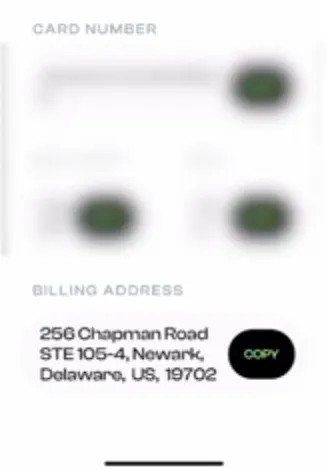
An icon “View Info“ on the screen can be clicked on if you need more detail/information about your virtual card. These detail/information consists of the card name, card number, CVV (usually 3 or 4 digits), card expiry date and finally billing address.
Billing address displayed along side these card details is very important because it would be used when making payment and not your residential address. If by chance your residential address is the billing address, then that’s great but if not make use of the billing address displayed when making payment online using this virtual card else your payment/purchase would not go through.
So many people believe the address field requires their local address which is the reason why payment/purchases/transactions get failed trying to use this card without having these information. Such people attempt with their residential, neighbor, or even office address and assume it just an address been requested but payment gateway doesn’t work like that.
For a successful payment using this virtual card, you need to make use all information displayed or attached to the virtual card in your account, writing them correctly.
And that wrap up with how “Flip by Fluid” can be used to create virtual card and could be used to make any kind of international purchase/payment/transaction you want to do as easy as that.
Be informed that, there is a little issue with using this app which is, if your wallet has been successfully funded, I really don’t think or know to reverse or withdraw funds from the card to the wallet or even to your local bank account. Currently, this is just the only think I’d noticed as a flaw/downside/draw back from using the app else anything works just fine and as easy as anything simple you can think of which i believe in no time the feature would be added to the application.
Chipper Cash USD Virtual Card
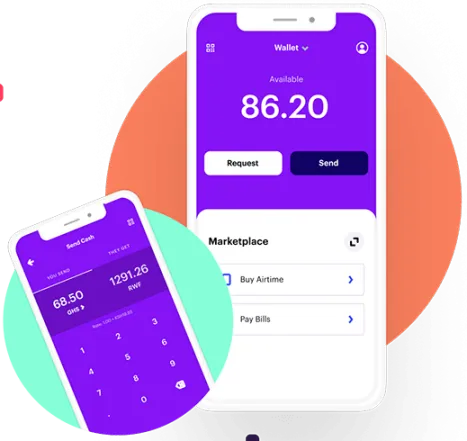
Chipper Cash is a well-known app that has been around for a while known by many bloggers and users. Chipper Cash is a Nigerian company that provides cashless payment solutions. They have been in the industry for over 10 years and have established themselves as one of the top cashless payment service providers in Nigeria. They provide a range of services, including prepaid cards, payroll cards, mobile money transfers and e-commerce payments. Their virtual currency card is called the Chipper Card and could be gotten only if you have a verified account.
Log into your account, if you don’t have an account yet, it is so easy creating a Chipper Account. Please make sure your account is verified else verify as to shown you are not just random bot/scraper but a real user and owner of the account. If verified, you can go ahead and activate your Chipper Virtual USD Card.
Chipper Cash USD Virtual Card
1. Open up your App Store or Play Store and download the app.
2. Launch the app, and proceed with your verified account.
3. After successful login, locate the “Add Cash” icon on your dashboard.
4. An account number for your Chipper Cash account would be displayed.
5. Money can then be sent or transferred to it using any method of your choice. The account number serve like any regular account one would want to send money to.
6. On successfully funding your Account, on your screen click on the “Card” icon.
7. Click the “Claim Card” button to get your virtual USD card.
8. Some information about you would be need, fill in those information and when done with entering them, click on the “Looks Good!” button.
9. Clicking on continue and congratulations, you have your Chipper Card ready for use.
Funding USD Virtual Card
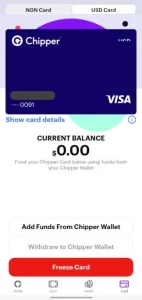
Funding your Chipper USD Virtual Card is so easy. To get this done, please follow these procedures;
* On your screen, click on the tab with the name “Card” and fund our Virtual Card from our account/wallet since we’ve funded/transferred money into our Chipper Cash account.
* Then enter amount you wish to fund your USD Virtual Card.
* The black market rate per $1 at the time of funding would be displayed to you.
* If the app rate is okay by you then, click “Add Funds”. The amount you want to fund your Virtual Card would be deducted from your account/wallet and sent to your USD Virtual Card at the dollars rate.
And that’s how you open/create Chipper Cash wallet, get your Chipper Cash Virtual Card and also fund it to be able to make payment or any purchase internationally.
Unlike “Flip By Fluidcoins”, Chipper Cash funds from your USD Virtual Card can be reverse/withdrawn back into your account/wallet. As a a matter of fact, with just a button “Withdraw to Chipper Wallet“ and it would be done.
If in any way you found this helpful, consider sharing this using any of the media below.